Payout Requests Made Easy with the New Payee Dashboard
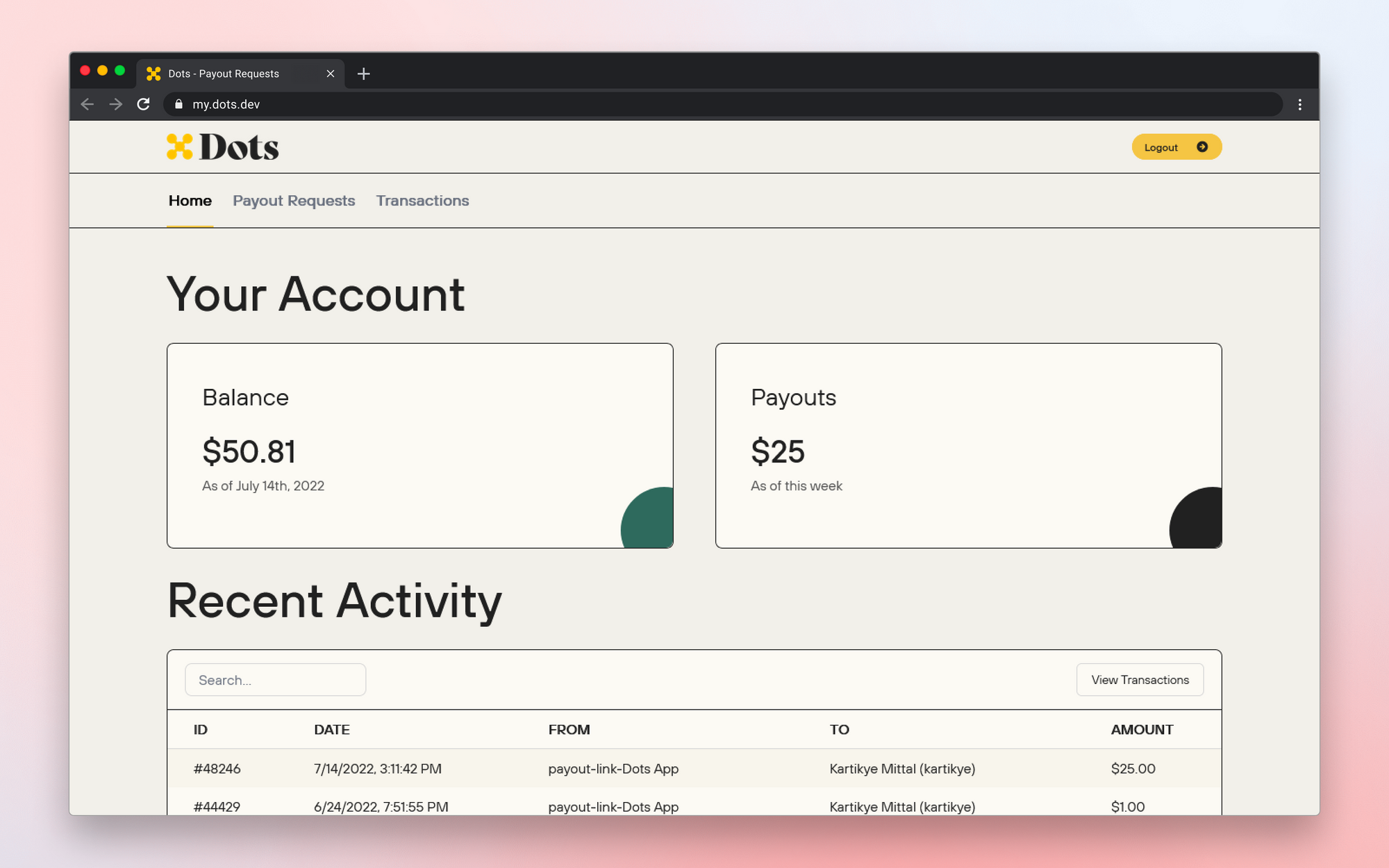
Payee Dashboard
We're launching a new payee dashboard at my.dots.dev. Currently this new dashboard allows all of Dots' payees to view their transactions histories and create Payout Requests as detailed below. Soon, this dashboard will also allow the management of a payee's connected accounts and other profile settings.
Payout Requests
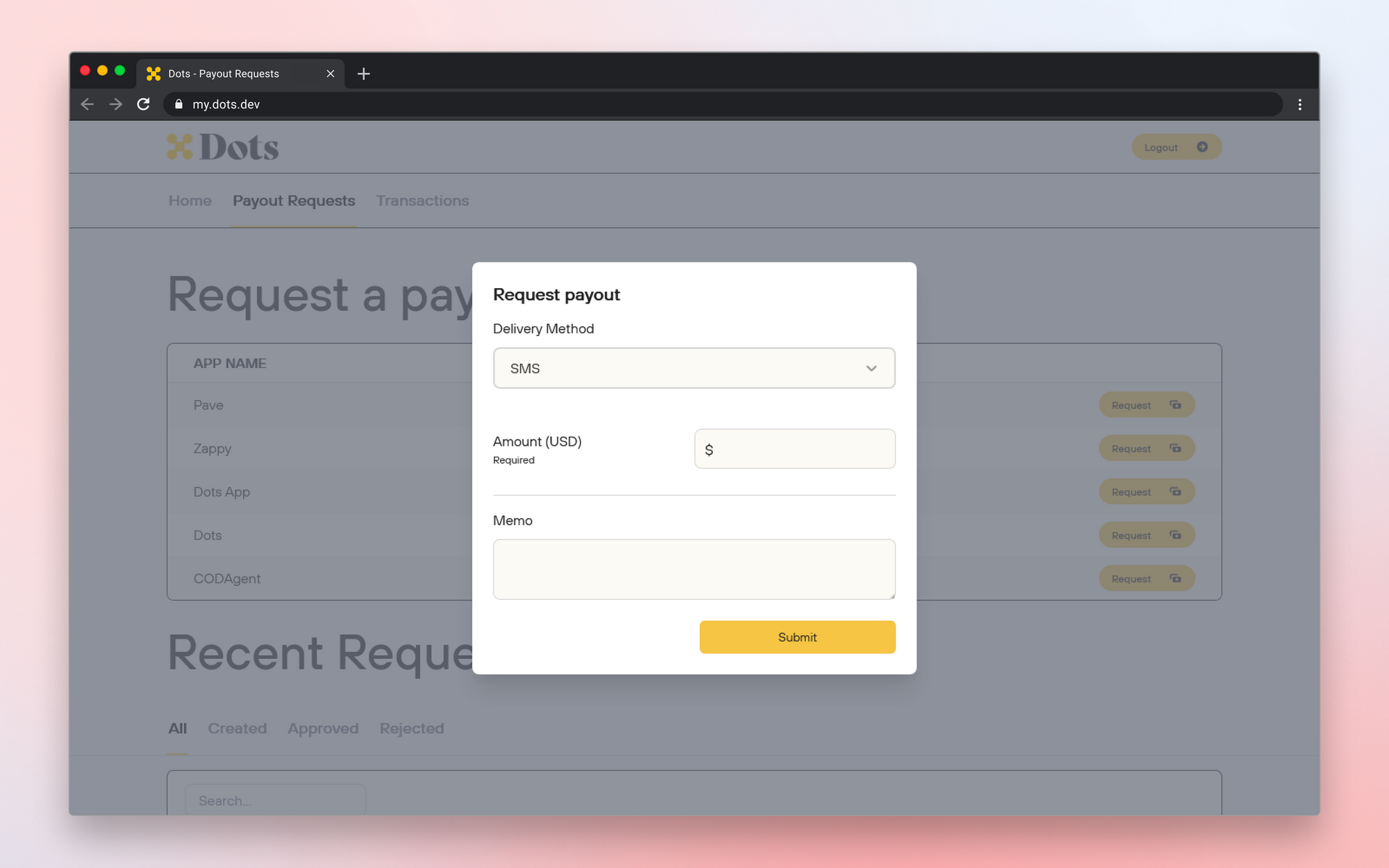
Payout Requests allow you to send a dedicated link to your contractors, employees and even interns allowing them to submit a request for payment. This can be used to log hours, request reimbursements or anything in between.
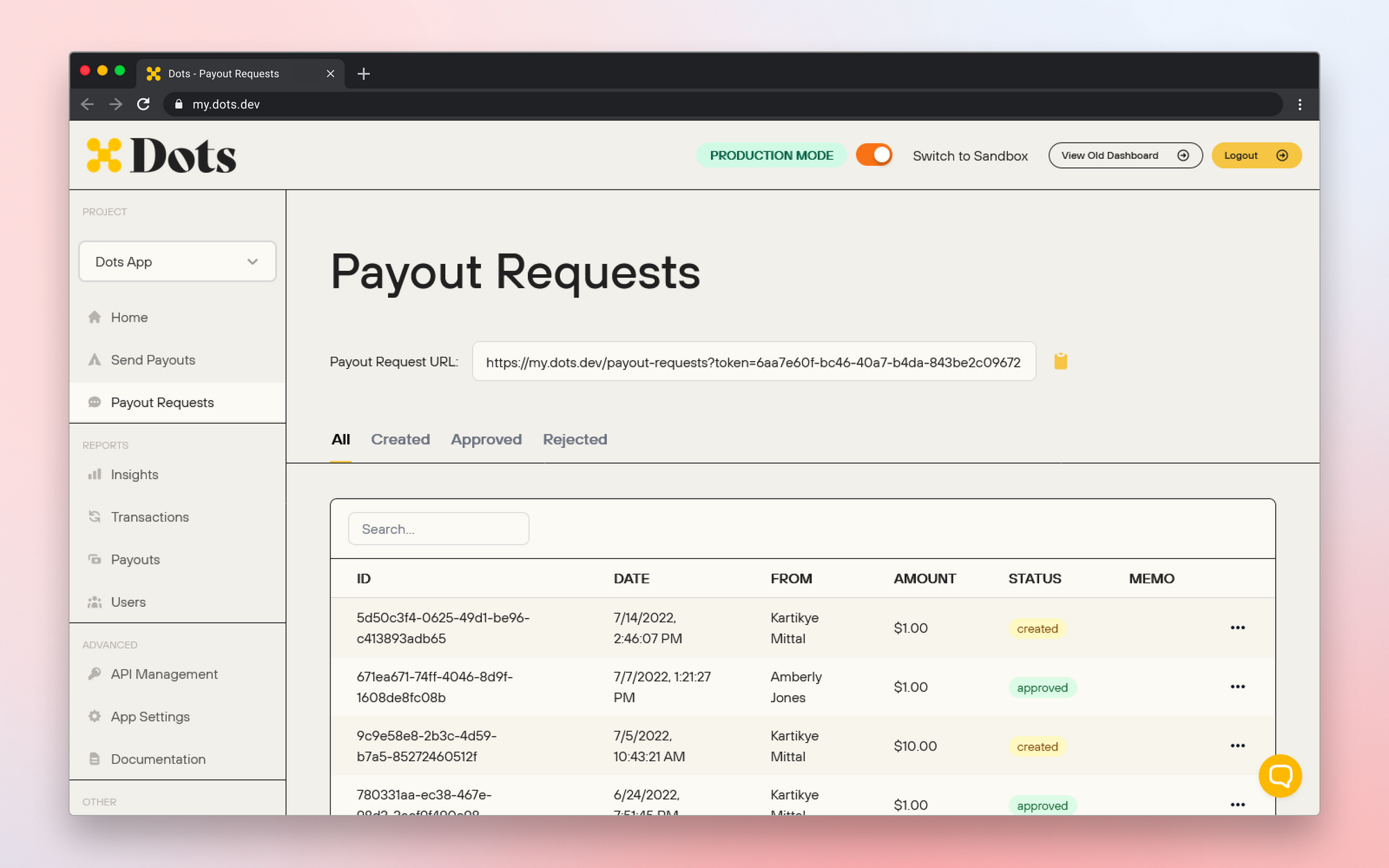
Once a request is created, a notification is sent to the App owner allowing them to approve or reject the payout. The payout is then delivered to the requester.
Auto Refills
App wallets can now be automatically refilled when the balance drops below a certain level. Enabling auto-refill ensures that all payout transactions go through even if your wallet balance can't cover the payout. Auto-refill can be configured under App Settings.
Multiple Users
You can now give multiple users on your team access to your Dots App by going into App Settings and inviting them. Invite your developers and your finance team to make your lives easier without having to share credentials.
Fixes and Improvements
- Added additional columns to the Payout Links table (date, name)
- Show a user's connected payout methods on the user information page
- Allowed limiting the paying options for refill
- Allowed setting a minimum refill amount
- Added tutorials to the dashboard
- Improved authentication for the payee dashboard allowing users to remain logged in
- Improved the Transactions table with localized date and links to the relevant users
