How to Automate Your Accounting Process
Tired of slow, manual accounting tasks? Learn how to automate your accounting process for enhanced efficiency, real-time reporting, and better data accuracy.
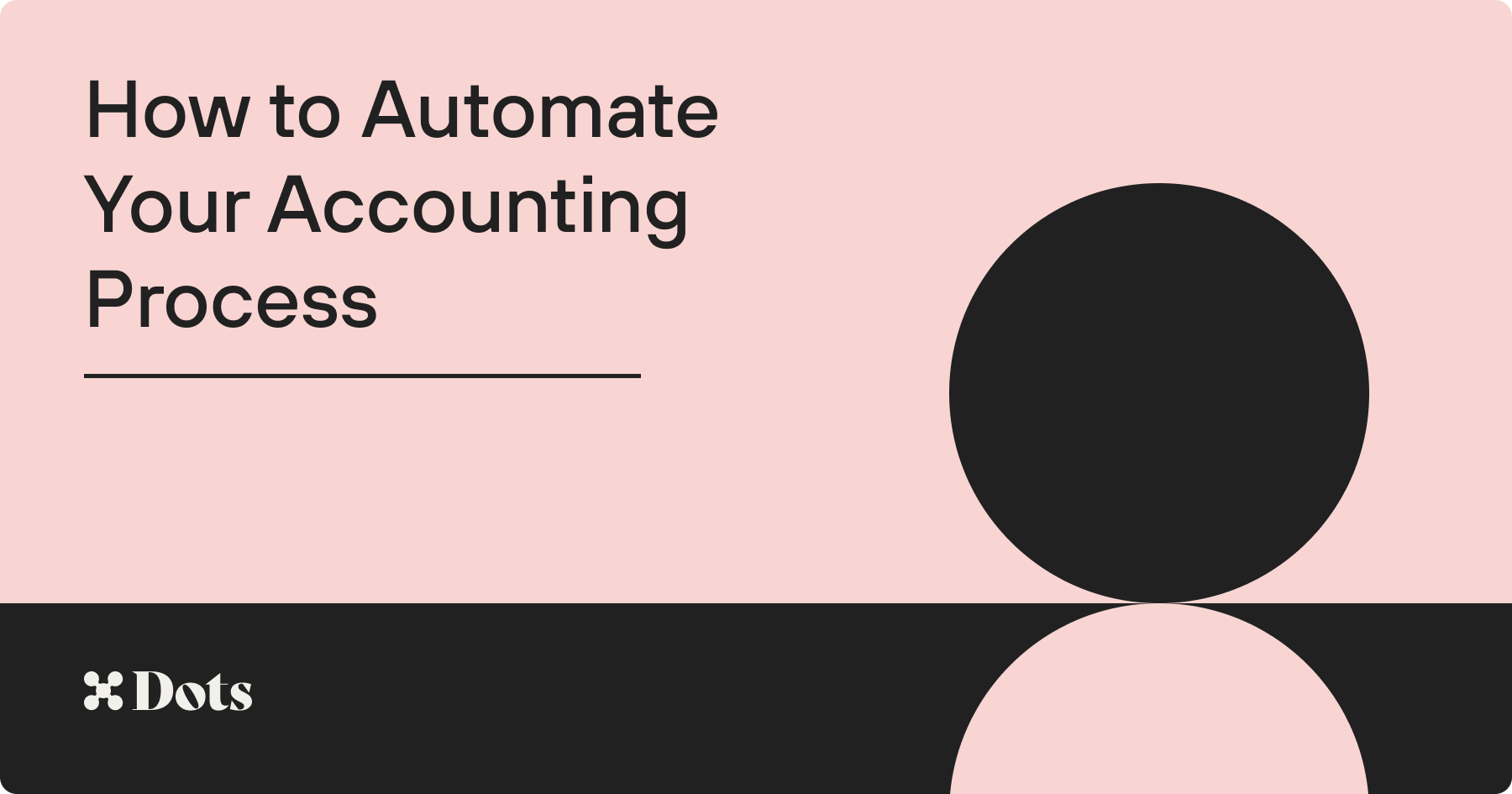
Steps for Automating Your Accounting Process
Efficiency in accounting is paramount for the smooth functioning of any business. Automation has emerged as a game-changer, allowing organizations to streamline their financial processes and allocate resources more strategically. In this comprehensive guide, we will explore the steps involved in automating your accounting process, the benefits of embracing automation, criteria for selecting the right accounting software, integration considerations with other systems, common tasks that can be automated, ensuring data accuracy, best practices, and an introduction to the Dots API for seamless automation.
What are the Benefits?
Before delving into the steps of automation, understanding the myriad benefits is essential. Automation in accounting offers a range of advantages, from time and cost savings to improved accuracy and decision-making.
1. Time Efficiency: Automation eliminates the need for manual data entry and repetitive tasks, allowing accounting professionals to focus on more strategic activities. This results in significant time savings.
2. Cost Savings: By reducing the time spent on manual tasks, businesses can achieve cost savings in terms of labor. Additionally, the risk of errors is minimized, preventing potential financial losses.
3. Enhanced Accuracy: Automated systems reduce the likelihood of human error associated with manual data entry. This leads to more accurate financial records, which are crucial for compliance and decision-making.
4. Real-time Reporting: Automation enables real-time access to financial data, facilitating quicker and more informed decision-making. Businesses can respond promptly to market changes and make strategic adjustments.
5. Improved Compliance: Automated systems can help ensure compliance with ever-evolving financial regulations. By automating compliance-related tasks, businesses reduce the risk of penalties and legal issues.
How to Choose the Right Accounting Software
Selecting the right accounting software is a pivotal step in the automation journey. The market offers a plethora of options, each catering to different business needs. Consider the following factors when choosing accounting software:
1. Scalability: Opt for software that can grow with your business. Scalability ensures that the accounting solution remains effective as your business expands.
2. User-Friendly Interface: The ease of use is crucial for seamless integration into your daily operations. Choose software with an intuitive interface that your team can quickly adapt to.
3. Feature Set: Assess the features offered by the software. Consider functionalities such as invoicing, expense tracking, payroll management, and financial reporting based on your business requirements.
4. Integration Capabilities: Ensure that the accounting software can integrate with other essential systems, such as CRM and project management tools. Integration enhances overall efficiency by streamlining data flow.
5. Cloud-Based vs. On-Premises: Decide whether a cloud-based or on-premises solution aligns with your business preferences. Cloud-based solutions offer flexibility and accessibility, while on-premises solutions may provide more control over data.
6. Security Measures: Given the sensitivity of financial data, prioritize security features. Look for software that employs encryption, multi-factor authentication, and regular security updates.
Integration With Your Other Systems
Seamless integration with other systems is a key consideration for maximizing the benefits of automation. The accounting software should work cohesively with existing tools to create a unified and efficient workflow. Integration considerations include:
1. CRM Integration: Connecting your accounting software with Customer Relationship Management (CRM) tools enhances customer data management. It ensures consistency across platforms and facilitates accurate financial forecasting.
2. Project Management Integration: For businesses involved in project-based work, integrating accounting software with project management tools streamlines processes. It allows for real-time tracking of project expenses and budgets.
3. E-commerce Integration: Businesses engaged in online sales benefit from integrating accounting software with e-commerce platforms. This integration automates order processing, inventory tracking, and financial reporting.
4. Payroll Integration: Integrating accounting software with payroll systems reduces manual data entry and the risk of payroll errors. It ensures that financial records accurately reflect employee compensation.
5. Bank Integration: Connecting accounting software with bank accounts enables automatic reconciliation of transactions. This minimizes the risk of errors and ensures that financial records are up-to-date.
Common Tasks That Can Be Automated
The scope of automation in accounting is vast, encompassing a range of tasks that traditionally required manual effort. Some common tasks that can be automated include:
1. Invoice Generation: Automation can streamline the invoice generation process, including recurring invoices for subscription-based services. This ensures timely and accurate billing.
2. Expense Tracking: Automated expense tracking simplifies the recording and categorization of expenses. It allows for real-time visibility into spending patterns and facilitates budget management.
3. Bank Reconciliation: Manual bank reconciliation is time-consuming and prone to errors. Automation ensures that bank transactions are reconciled automatically, maintaining accurate financial records.
4. Report Generation: Instead of spending hours compiling financial reports, automation enables the instant generation of various reports, from profit and loss statements to cash flow forecasts.
5. Payroll Processing: Automating payroll processes ensures that employee salaries, tax deductions, and other payroll-related tasks are executed accurately and efficiently.
6. Receipt Management: Scan and capture receipts digitally for automated record-keeping. This eliminates the need for manual entry and reduces the risk of lost or misplaced receipts.
Ensuring Data Accuracy
While automation significantly reduces the risk of errors, ensuring data accuracy remains a critical consideration. Implement the following practices to maintain accurate financial data:
1. Regular Audits: Conduct regular audits of automated processes to identify and rectify any discrepancies. Audits ensure that the automation system aligns with business rules and regulations.
2. Data Validation Checks: Implement data validation checks to ensure that information entered into the system meets predefined criteria. This reduces the risk of inaccuracies at the point of entry.
3. Reconciliation Procedures: Regularly reconcile financial records with external statements, such as bank statements. This verification process helps identify any discrepancies that may have occurred during automated transactions.
4. User Training: Provide comprehensive training to employees using the automated system. Educate them on best practices, data entry guidelines, and the importance of maintaining data accuracy.
5. Data Backups: Implement robust data backup procedures to prevent data loss. Regular backups ensure that even in the event of a system failure, the organization can quickly recover and restore accurate financial data.
Best Practices for Automation
To fully harness the benefits of automation, businesses should adopt best practices that enhance the efficiency and effectiveness of their accounting processes:
1. Define Clear Processes: Clearly define and document the processes that will be automated. This ensures that all team members understand the workflow and adhere to standardized procedures.
2. Monitor Key Metrics: Establish key performance indicators (KPIs) to monitor the impact of automation on financial processes. Regularly assess metrics such as processing time, error rates, and overall efficiency.
3. Continuous Improvement: Embrace a culture of continuous improvement. Regularly evaluate automated processes and seek opportunities to refine and optimize workflows for increased efficiency.
4. Stay Informed About Updates: Keep abreast of updates and new features offered by your accounting software. Regularly updating the software ensures access to the latest functionalities and security measures.
5. Employee Feedback: Encourage feedback from employees involved in the automated processes. Their insights can provide valuable information on the practical implications of automation and areas for improvement.
Get Started With the Dots API Today!
As businesses embark on their journey towards accounting automation, the Dots API emerges as a powerful tool for streamlining financial processes. The Dots API offers a range of features designed to enhance automation, from seamless data integration to secure and efficient transactions.
With Dots API, businesses can automate transactions, reconcile financial records, and integrate accounting data with other essential systems. The API is user-friendly, scalable, and equipped with robust security measures to safeguard sensitive financial information.
Get started with the Dots API today to experience a new era of efficiency in accounting automation. Whether you are a small business looking to streamline invoicing or a large enterprise seeking comprehensive financial automation, Dots API provides a versatile and reliable solution. Embrace the future of accounting with Dots API and propel your business towards greater financial efficiency and success.
