The Ultimate Guide to E-commerce Payment Processing
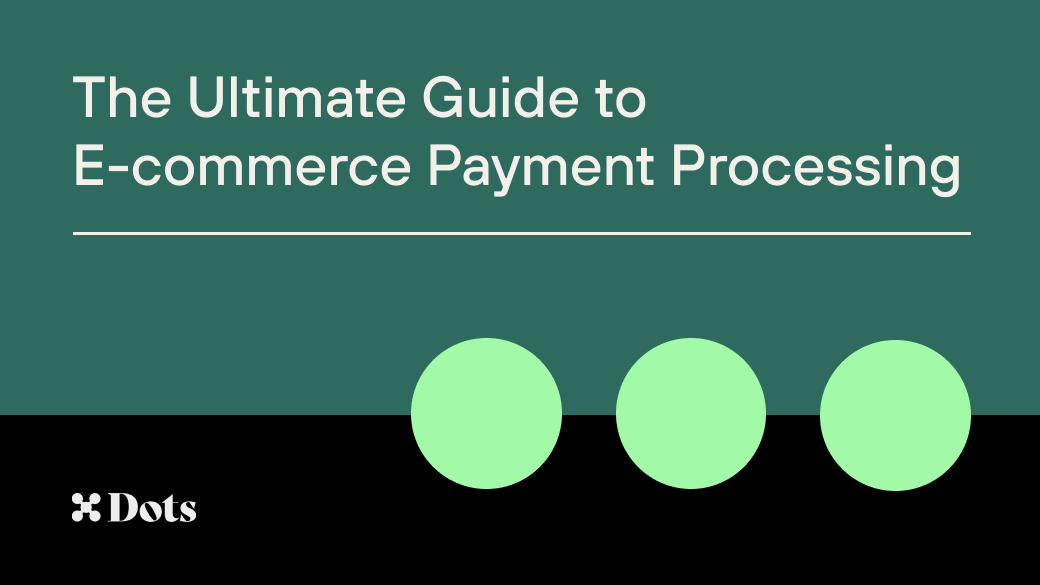
E-commerce business owners can increase sales and conversions with a streamlined and versatile payment process. If you’re looking to improve your payment processes for your business, this guide can help. In this ultimate guide to e-commerce payment processing, we’ll give you all the information you need to improve your payment infrastructure. We’ll be going over the different types of payment processing, security, international payments, the most popular payment processors and more. By the end of this guide, you’ll have a better understanding of e-commerce payment processing and how it can improve your business.
Read on below to dive in, or click below to schedule a demo for the Dots payment API.
How Do Online Payments Work?
Put simply, online payments are transactions that can be processed digitally. This allows customers to make payments to your online business from anywhere that has internet or cell service.
There are a few different ways online payments can be processed. We’ll dive into more depth later, but typically they are processed through digital wallets or some other type of third-party payment processor. Customers can also directly enter their credit or debit card to process an online transaction, which is then processed through the card’s respective financial institution.
Overall, online payments are a fast and convenient way for customers to purchase products and services from anywhere with an internet connection.
The Different Steps of Online Transactions
There are several steps to processing online transactions. A better understanding of these steps can help e-commerce businesses create a better and smoother checkout process for customers.
The first step of an online transaction is a customer making their purchase selection and initiating the checkout process. The customer will provide payment information or link a digital wallet to make the online payment. The information the customer provides will then be verified and authorized, allowing the transaction to go through.
To authorize the transaction, the payment processor or bank will need to validate the customer’s payment information and confirm that the customer has enough funds to cover the payment.
Once these details are authorized, the merchant will capture the payment. Meaning the funds are withdrawn from the customer’s method of purchase and transferred to the merchant account.
After the payment is captured, the customer will receive payment confirmation. Typically, confirmation is sent through email or SMS.
While the customer usually gets payment confirmation almost instantly, it may take longer for the funds to be settled in the merchant account. Depending on the bank or payment processing platform, settling the funds can take seconds or days.
Ways to Accept Payments on Your Website
You have several options for accepting payments on your e-commerce website. You can implement one or multiple payment options. More payment options are usually preferred by customers, as it gives them more flexibility and can make for a more seamless checkout experience. Here are some of the methods for accepting payments on your website:
- Credit Cards - Credit cards and debit cards are one of the most common and straightforward payment methods. Customers simply need to enter their card information to process a transaction.
- Payment Gateways - Payment gateways confirm the payment details of a customer before sending the information to a payment processor. Some services act as both gateways and processors.
- Bank Transfers - Bank transfers allow customers to transfer money directly from their bank account.
- Digital Wallets - Digital wallets provide customers with a secure, virtual storage space to store payment information. Services like Apple Pay and Google Pay act as digital wallets.
- Cryptocurrencies - Cryptocurrency has emerged as a popular payment option in recent years. While cryptocurrency can be volatile, some customers appreciate the option to pay with their crypto funds.
- eChecks - eChecks are simply paper checks in digital form. eChecks are a way for customers to transfer money directly from their bank account to yours via an Automated Clearing House (ACH). eChecks are a good option for customers who haven’t opted into more modern digital payment methods.
These are just a few of the payment options you can offer on your e-commerce site. Each payment option has pros and cons, so make sure to add the options that make the most sense for your business and your customers.
What to Know About Selling Internationally
Online payments make it possible to sell your goods and services across borders. Selling internationally can be a great way for businesses to scale and expand, but there are certain challenges and requirements to keep in mind.
The first thing to consider is currency conversion. Customers will prefer to pay in their own local currency, so you will likely need to offer this to the countries you sell to. Fortunately, payment APIs can make it easy to implement automated currency conversion without having to code complicated payment workflows.
It’s also worth keeping in mind that international customers may have preferred payment methods that you don’t currently offer. You’ll want to find out what the most popular payment options are for the other countries you sell to, so you can make the checkout process as seamless as possible for them.
Fraud is another common concern you’ll need to consider. To decrease the risk of fraud and declined payments, you’ll need to ensure your payment infrastructure is equipped to detect fraud and help verify and authenticate your customers. Certain international taxes and regulations will also need to be considered. You’ll want to make sure you’re familiar with the laws that apply to the countries you sell in. Some processors automate compliance and KYC measures, so you can avoid fraud and other potential issues.
In short, selling internationally can be a boon for your business. Just make sure you’re taking the necessary precautions and you have effective payment workflows in place.
How to Create an Efficient Checkout Process
The checkout process is crucial for any e-commerce business. A clunky checkout process can lead to lost conversions. You want to make sure the customer experience during checkout is frictionless. To make sure your checkout process is user-friendly, fast and secure, try the following tips:
- Create a user-friendly experience - Make sure your checkout page is intuitive. It should be easy for customers to navigate and go through each step of the checkout process. It’s also helpful to have visual guides, like a progress bar, to show customers how many steps remain.
- Minimize friction - Minimal interaction is best. If customers can autofill payment information or click on a payment processor or digital wallet option to pay, they don’t have to spend as much time entering information.
- Give customers options - Offer the payment options your customers use most, so they can choose their preferred method. This means offering PayPal, Apple Pay, Google Pay, credit cards, debit cards and more.
- Make it secure - Ensure customer information is protected with secure payment forms. SSL encryption and PCI compliance is essential. We’ll touch on this more later.
- Close out the process - Give customers a clear confirmation page and the option to contact you if they have any more questions. They should feel like their checkout process was convenient and secure.
- Provide customer support - The customer experience doesn’t end after they make their payment. Make sure to offer comprehensive customer support to ensure the customer is supported through every step of the sales funnel.
Following these tips will help you create a better, smoother experience for your customers. A better checkout process means more conversions and fewer abandoned carts, so it’s well worth spending the time to perfect it.
What are the Potential Fees?
Online payments are incredibly convenient and they’re what allow e-commerce businesses to thrive. However, this convenience isn’t free. There are additional costs and fees that businesses need to be aware of when working with payment processors. Payment platforms, credit card associations, banks and other financial institutions will charge fees for using these services. Typically, you can expect processing and authorization fees to be charged for each transaction.
When adding payment processing options to your e-commerce website, you should make sure you understand the fees they charge. The best options will have low fees for each transaction. If a processor charges high fees, you may want to consider if they’re well worth the extra cost.
Make sure you’re asking the right questions. Do most of your customers prefer this platform? Is it a platform widely used by international customers? It may be worth eating the fee if it greatly increases revenue. Keep in mind that some processors also add additional services, like fraud protection. In the end, the payment processing options you add are up to you, but just make sure you know the costs when making your decision.
The Importance of Security and Privacy
E-commerce businesses need to make sure that security and privacy is never neglected. The safety and security of your customers’ data is paramount. Allowing customer data to leak due to data breaches can lead to loss of customer trust, fines and other issues. With that in mind, you should make sure to have PCI compliance and SSL certification in place.
PCI Compliance
It’s essential to ensure your e-commerce business is PCI compliant. PCI refers to the Payment Card Industry Data Security Standard. This is a set of regulations merchants follow to protect sensitive credit card information.
SSL Certificate
You should also make sure your e-commerce site has an SSL certificate. SSL is an encryption technology that protects information that is transmitted digitally. An SSL certificate helps to build customer trust and shows customers you take their security and privacy seriously.
Security and privacy are essential for any online business, and understanding how to keep customer data safe will help your e-commerce store run smoothly.
Popular Payment Processors
We’ve talked about how important it is for e-commerce businesses to offer multiple payment processors, but which ones should you use? While it’s good to have a multitude of options, you don’t necessarily have to offer all of them. You should carefully consider which payment rails make the most sense for your business. With that in mind, let’s take a look at some of the top payment processors used by e-commerce businesses today.
PayPal
PayPal is one of the most widely used payment processors for e-commerce businesses. A PayPal integration will allow customers to pay through their PayPal account, which is linked to their debit card or bank account. PayPal provides a quick and seamless checkout experience. It also is offered in over 200 countries, making it a popular option for international customers.
Stripe
Stripe is another massively popular payment processor used by many e-commerce websites. Stripe can easily integrate with your e-commerce site and offers a multitude of payment options for customers. Stripe even allows users to pay with cash and crypto. Stripe is another great option to consider when adding payment processors to your site.
Square
Square is a popular e-commerce payment processor that also offers POS system solutions. This makes it a great option for businesses that have both online and brick-and-mortar sales. Square is known for having reasonable transaction fees, making it a great option for smaller businesses as well.
Simplify Your Payouts With the Dots API
If you’re a marketplace looking to expand your payout options for sellers, Dots is your solution. Dots allows you to offer your sellers multiple payout options, automate tax and compliance and automate many other aspects of the payout process. In short, you can make your marketplace a much better experience for sellers, allowing them to increase conversions and bring in more revenue for you. Ready to learn more about the Dots API? Schedule your demo today to find out how we can help.
